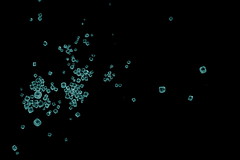This article is kindof an extension of this one
here. You may want to read the previous one before continuing.
When you want to take photos at night that require shutter speeds of over 30 seconds, you're left to calculate the settings on your own. If you grab your camera and put it on Manual Mode, set the shutter speed to 30sec, and then go one more setting down, you'll see "Bulb" or "B". When you put the camera on "Bulb", you'll should notice that it won't calculate aperture or give you a meter to read to see what your exposure will be. This is because with "bulb", the shutter speed depends on
you to open and close the shutter manually. You do this with a bulb cable that will allow you to push a button down to open the shutter, and then lock it down to keep the shutter open until you release the button to close the shutter.
So, how do you know how long to keep the shutter open? Well, this is where the ability to add and subtract stops of light comes in. If you understood the previous article, then it should be easy:
* set your camera to aperture priority and dial in the aperture priority mode
* dial in the aperture you want to use
* set the ISO to 800 or 1600 -whatever will give you a shutter speed of 30sec or close to it
* take a test shot -does it look close to what you were hoping for? If not, use exposure compensation to tweak it now instead of tweaking it when you're waiting 5min between shots (I never remember to do this, but often kick myself for not doing it after the first shot :-P)
* when you get a good shot, write down or remember the settings you now have for shutter speed, aperture, and ISO
* switch to manual mode and choose "bulb" for your shutter speed
* do the math to dial the ISO down to reduce noise while using longer shutter speeds to keep the exposure the same
The following will all give you the same exposure:
30sec f/16 ISO 1600
1min f/16 ISO 800 <-- subtract 1stop of light w/ ISO, add 1stop w/ shutter speed 2min f/16 ISO 400 <-- ditto, on down the list 4min f/16 ISO 200 8min f/16 ISO 100 If it's really dark or you're trying for longer shutter speeds, to get star trails for example, then you may need to use a smaller aperture for your first 30sec exposure as well, then calculate a smaller aperture for more depth of field as well as for reducing ISO. It makes it a bit more complicated, but not by much: And here's an example for even darker photos (like star trails): 30sec f/4 ISO 1600 <-- subtract 2 stops of light w/ aperture, add 2 stops w/ shutter speed 2min f/16 ISO 1600 <-- ditto 4min f/16 ISO 800 <-- subtract 1stop of light w/ ISO, add 1stop w/ shutter speed 8min f/16 ISO 400 16min f/16 ISO 200 32min f/16 ISO 100 I literally write this out if I can't do it in my head while doing long exposure shots. There may be an easier way (tables?), but a quick google search of this question on Flickr and several forums reveals that most people just calculate it out this way. After you get the idea of adding a stop and subtracting a stop, than it's just a matter of remembering how the settings effect light. If you aren't 100% sure about it, it's easy enough to write/print out the following on a small slip of paper, "DIY laminate" it with packing tape, and keep it in your camera bag: * Shutter speed: more time = more light * Aperture: lower number = more light * ISO: higher number = more light
* For shutter speed: 1 stop = half or double the number
* For aperture: 2 stops = half or double the number
* For ISO: 1 stop = half or double the number